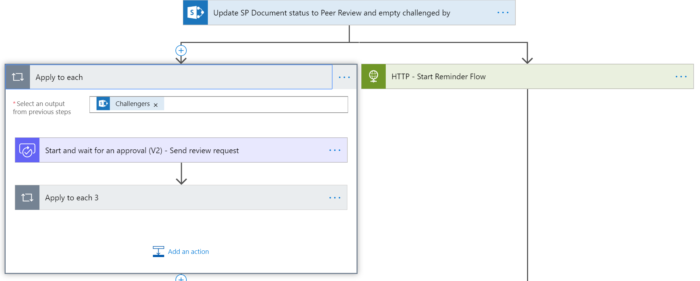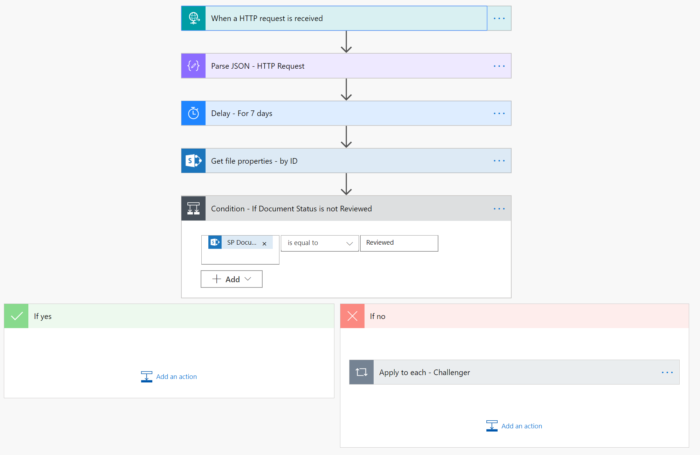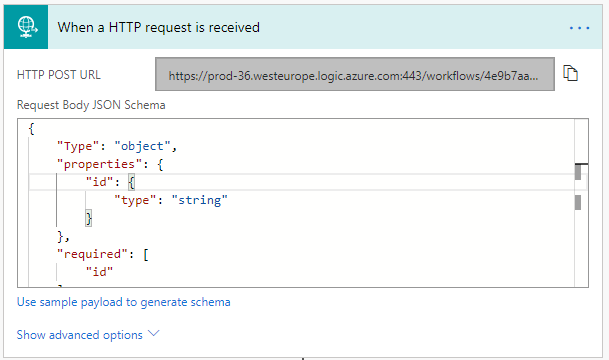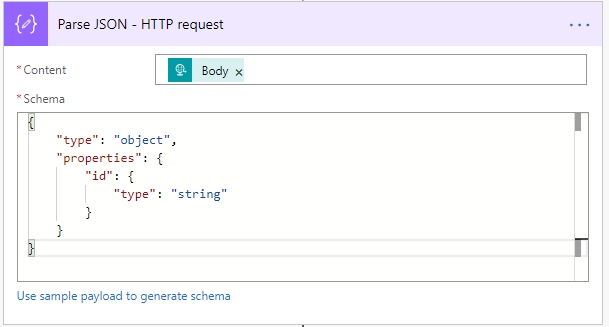For a complicated review process a customer required that users receive reminders on their approval tasks. In most cases you will need a reminder for tasks, but flow approval tasks (at the writing of this blog) don’t have a default reminder setting.
Microsoft has stated that this will become a default feature, but it is unknown when it will be released. So for now you can use the Following solution.
The solution consist of two flows, a flow that is responsible for the overall process and one flow for the reminders.
Reminder flow being started
First we will need to create the reminder flow. This is required because we will need the HTTP POST URL of the reminder flow in the process flow to be able to starts the reminder Flow.
- Create a flow with the trigger: When a HTTP request is received.
- Open the trigger action, the generated HTTP POST URL will be used in the other flow.
- Set the Request Body JSON Schema to be able to receive an id value.
{ "Type": "object", "properties": { "id": { "type": "string" } }, "required": [ "id" ] } - Add the action Parse JSON.
- Set the output of the trigger called body as the content (input) for the Parse JSON action.
- Set the following schema.
{ "type": "object", "properties": { "id": { "type": "string" } } } - Add the delay action and set the timer.
- Add the Get Item (by ID).
- Set the action Get Item (by ID) to use the ID generated in the parse JSON action.
- Now you can add all the required actions and manipulations you need to do on the item.
- In my flow I check if the SP Document status, if the status is not reviewed a reminder is send, if reviewed nothing happens.
Process flow – starts reminder flow
When you start a flow on an item you will need to tell the flow on which item to start. In my example I am using a fixed id. In most cases you will need to create a more dynamic solution.
- Create a flow that starts with your preferred trigger.
- Add a parallel action.
- Add the HTTP action to the flow to branch.
- Set the method to POST.
- Set the URI, copy it from the trigger of the flow that is being started.
- Set the Body.
{ "id": "60" } - Add the start and wait for approval to the other branch.
- If the approval is done I set the property SP Document status to reviewed, this way no reminder will be send.