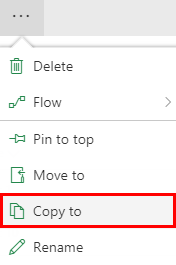In the blogpost SharePoint Online: A few new features I briefly talked about the then new move and copy file feature. Microsoft release an update to extend the capabilities and making it even more useful. This update give you the ability to move or copy files anywhere in SharePoint with version management and metadata protection! Meaning that versions and metadata will be moved/copied with the file. The move and copy feature is very useful after or during a migration, users typically will restructure and move files to new locations to make better use of the new environment. During and after the migration project we did for Vestia users where able to quickly move files to new locations. You can read (in Dutch) all about the project on www.Macaw.nl
Move/Copy details
When moving or coping files to a different location the metadata will only be preserved if the destination by matching the column names. If there is no match then the metadata will be lost.
When you use data governance labels to control information policies for retention or records management those must exist in the destination location. If the destination does not support policies the move/copy action will be blocked. The move action will also be blocked if the version management settings are not the same in the destination.
Move files in Office 365
- Select one or more files
- Click on the Move to button
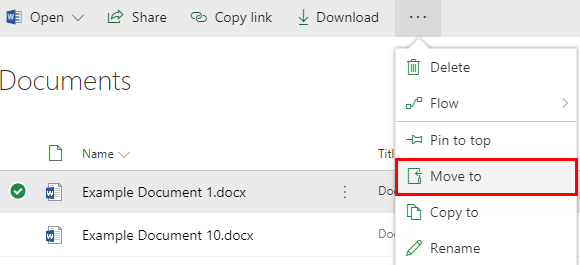
- Select the destination location.
Note that you can select OneDrive and any SharePoint Site you have access to.
If your destination is not on the short list use browse sites to find it.
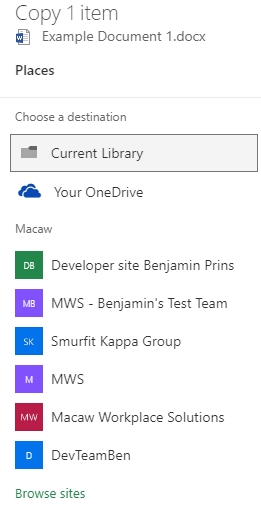
- Click on Move here to move the file of files.
Copy files in Office 365
- Copy files works exactly the same, beside selecting Copy instead of Move.