In SharePoint 2013 it’s very easy to embed video files. There is no need for content editor web parts or scripting. It is even possible to add embedded video links when replying to a discussion post!
Solution
1. Reply to a discussion topic or edit a wiki page.
2. Click in the ribbon on Insert.
3. Click on Embed under Video and Audio.

4. Paste the embedded video code and click on Insert.
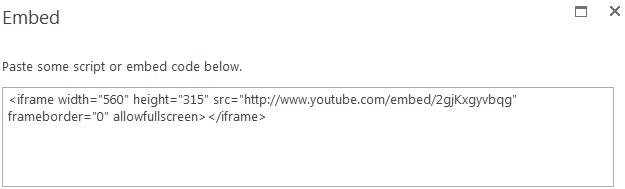
5. A snippet of the video will be shown in the reply box.

6. Click on Reply to post the video media link or save the page.
