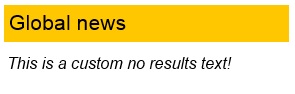The Control Template is responsible for the information that is shown when there are no results returned. Located in the control template is a JavaScript If statement that checks if there are no results returned. If there are no results then a default variable (noResults) will be displayed. We are able to change this to what ever HTML and text we want. In this blog post I will explain who to change this. More information on display templates can be found on my blog post SharePoint 2013 custom display templates.
Solution
1. Edit the related Control Template.
2. Find the if statement that checks if there are no results returned.
<!--#_ if (ctx.ClientControl.get_shouldShowNoResultMessage()) { _#--> <div class="_#= noResultsClassName =#_">_#= $noResults =#_</div> <!--#_ } _#-->
3. Remove the default variable noResults and if needed remove the default class noResultsClassName
<!--#_ if (ctx.ClientControl.get_shouldShowNoResultMessage()) { _#--> <div class=""> </div> <!--#_ } _#-->
4. Change the default text and if need add a new class for styling.
<!--#_ if (ctx.ClientControl.get_shouldShowNoResultMessage()) { _#--> <div class="MyClass">This is a custom no results text!</div> <!--#_ } _#-->
5.Publish the Control Template
Result